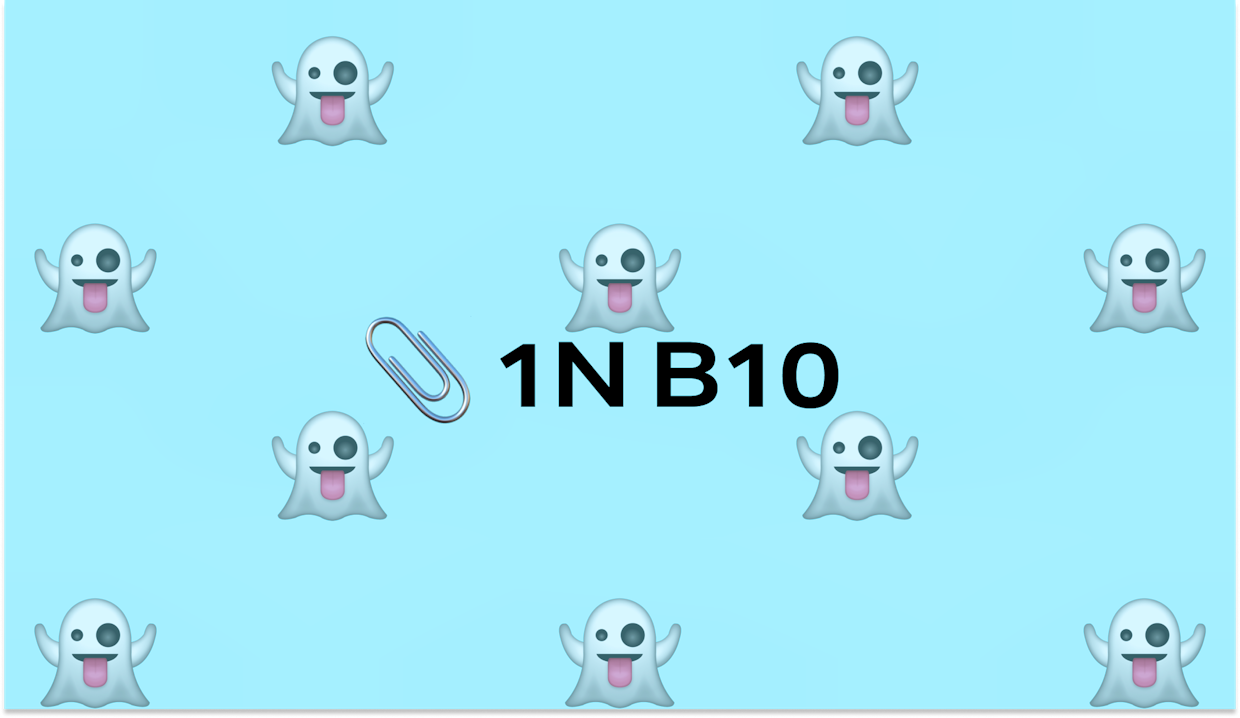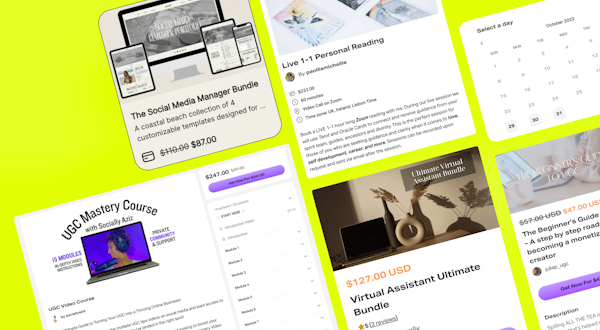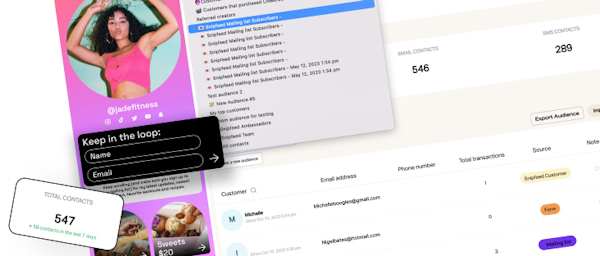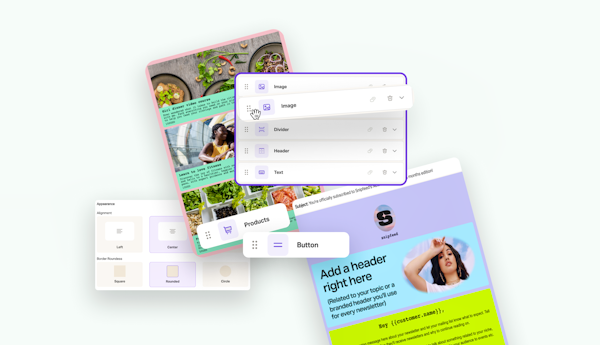"Link in bio," the engagement killer. See how to direct followers to your Snipfeed page without sacrificing content performance.
"Link in bio:" the infamous engagement killer. Let’s dig in. Find out how to direct followers to your Snipfeed page in your content without sacrificing engagement.
Why is including the phrase “link in bio” in your content risky?
So does mentioning “Link in bio” have a detrimental effect on your content’s ability to reach new audiences? Experiments show us that yes, you’re playing with fire if you drop this pesky phrase in your captions or videos.
Firstly, TikTok and Instagram are designed to prioritize visuals over text, and the phrase "link in bio" does not have any visual elements, thus reducing the potential reach of your post. Let’s look into this further.
What is ‘shadow banning’?
Shadow banning is a form of censorship used by popular social media platforms such as Instagram and TikTok. It limits the reach of a user’s posts without the user being aware of it, making it harder for new people to discover their posts and reducing their reach. Shadow banning is often used by social media companies to limit content they deem inappropriate or offensive, however it can be known to unfairly target certain users.
So will you be shadow banned if you use ‘Link in bio’? Well, TikTok and Instagram have one thing in common: through showing your audience content that is relevant to them, their goal is to keep your audience on the app as long as possible. It's a popular belief that social networks are attempting to squash link in bio softwares (as they take users off the app).
General rules (if you dare):
Make sure that the content of your post is related to your Snipfeed link
Include extra details or context about what they’ll find on your Snipfeed page in your caption.
You should avoid using "link in bio" as a phrase too frequently, as this can reduce the reach of your post on both TikTok and Instagram.
3 Ways to say "link in bio” without saying “Link in bio”
👉 Show followers how to find your page visually: The green screen feature on Instagram Reels and TikTok is your best friend. Instead of explaining where exactly your link is, show them!
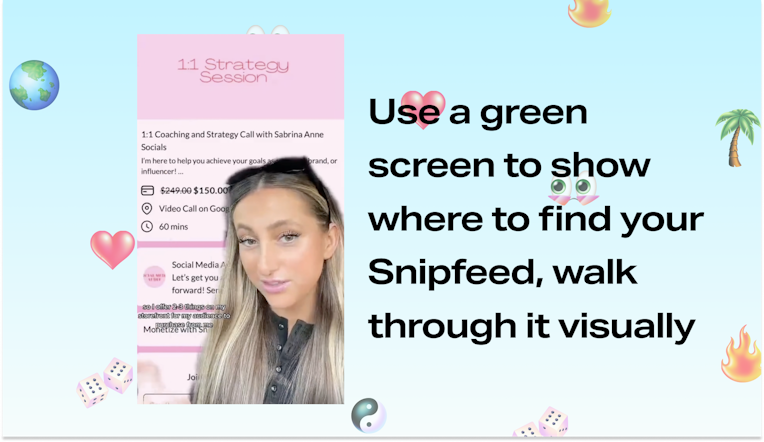
👉 Try other suggestions for your captions and video scripts. There are tons of other ways to communicate where your storefront lives - watch the video here to find out what phrases Sabrina, our Snipfeed coach over on TikTok, recommends we use instead of Link in Bio.
Tap the video below to see other alternatives.

👉 *Literally* point to your link in bio in your video content. Sabrina demonstrates this perfectly too 😇
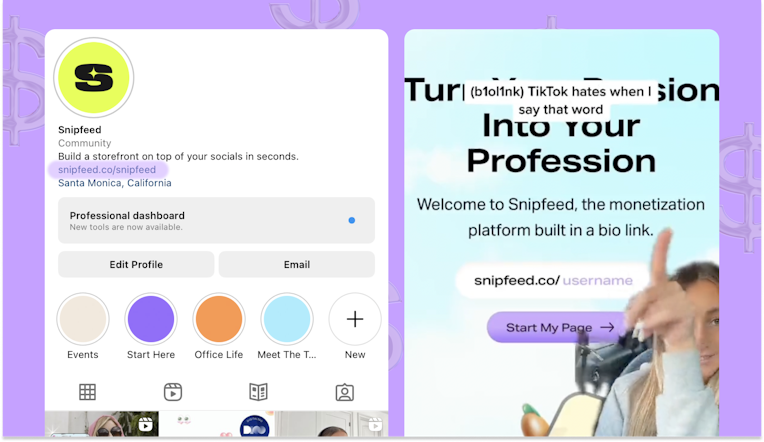
Now you're good to go. We can't wait to see your hacks over on socials. Follow along for more tips on our TikTok.