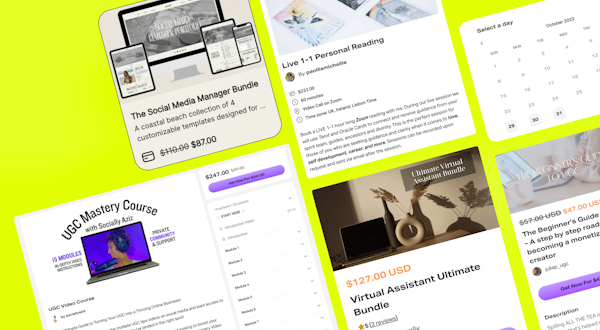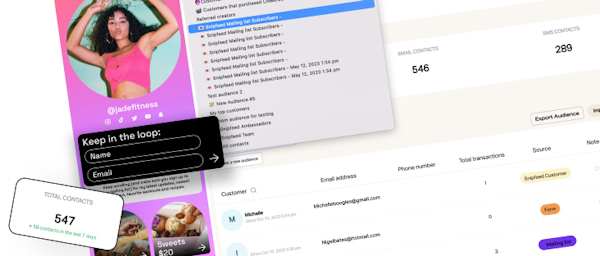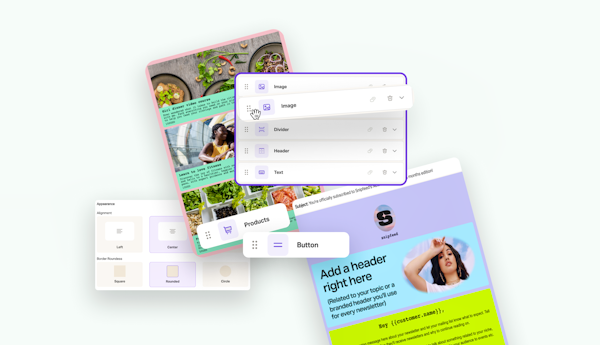Where to start with marketing your Snipfeed and increasing your sales.
#1. Set Up Both Your Stripe & PayPal to Maximize Your Earnings 💸
Double-check that both your Stripe and PayPal are connected. If you do not have at least one of these payment methods set up, you can not earn money from your page. Also worth noting that 70% of Snipfeed users prefer to pay with a credit card which is a process only possible through Stripe. This means if you just have PayPal set up you could be losing a lot of potential customers! Let's avoid that by linking both payment methods.
Instructions On How to Connect Stripe or PayPal to Your Snipfeed Account:
Step 1: Log in to your Snipfeed account. This can be done by clicking here and entering your credentials.
Step 2: If on a computer, click Settings > Payment
If on a phone, click the three bars to the top right > Settings > Payment
Step 3: Navigate to "Stripe" and select "Connect." Follow the prompts on Stripe's website to either set up a new account or link a previously existing account. Once your account is connected you will be directed back to the Snipfeed website. You will be notified by Snipfeed once your Stripe has been successfully connected!
Step 4: Navigate to "PayPal" and select "Connect." Follow the prompts on PayPal's website to either set up a new account or link a previously existing account. Once your account is connected you will be directed back to the Snipfeed website. You will be notified by Snipfeed once your PayPal has been successfully connected!
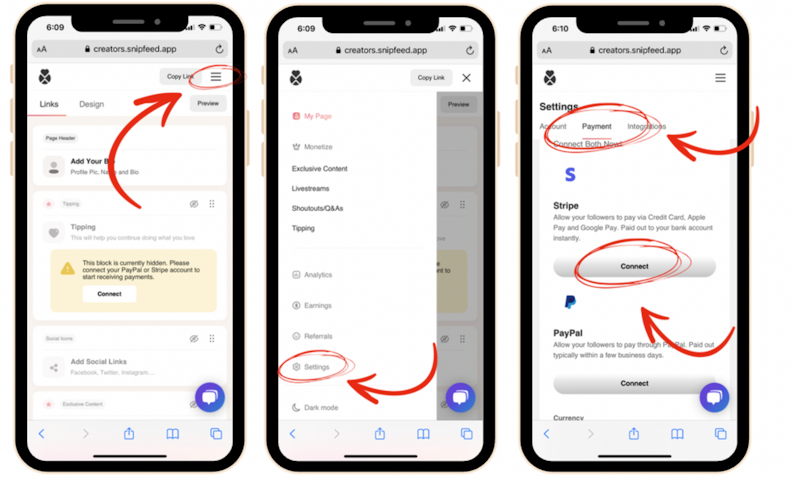
#2. You’ve Come This Far.. Add Your Snipfeed Link in Your Bio!
Help your audience find your page and send $ your way by adding your page’s link to all of your social profiles. Your link will look like link.snipfeed.co/username
How To Add A Bio Link to Instagram or TikTok:
For instructions on how to add a bio link to TikTok, click here.
For instructions on how to add a bio link to Instagram, click here.
When added on Instagram, your link will look something like this in your bio🔥
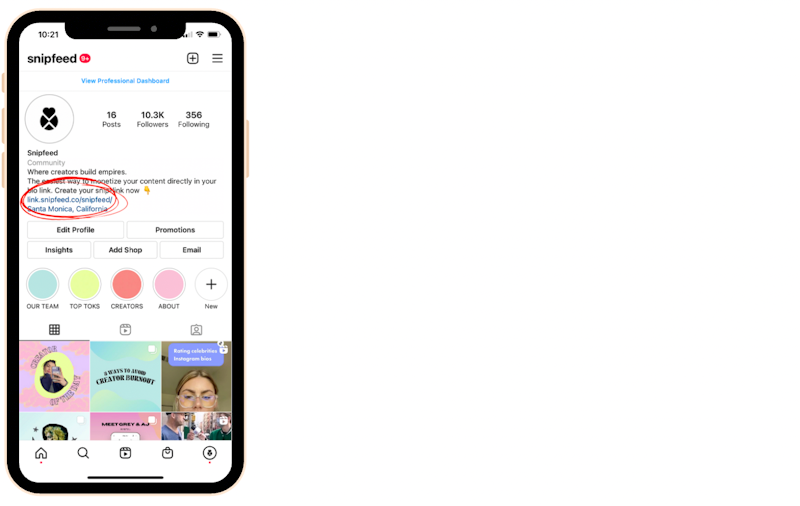
#3. Turn DM’s into Dollars!
Did you know that you can create an Instagram “Saved Reply?” This seems to be one of Instagram’s best-kept secrets... Create a standard reply to any enquiries that come through to your DM’s and link your Snipfeed URL in this reply. This way your followers can ask questions and you can get paid to answer these enquiries! Not sure how to set these up?! No worries… we got you! Here is how to set up a saved reply.
Example of response to questions received in DM's (copy me!):
Hey, thanks so much for reaching out! I'd love to answer your question. Please head to my Snipfeed page and navigate to the Q&A section to submit your question there — here's the link: (copy your link here). Excited to connect 😊
Example response to enquiry about a livestream through DM's (copy me!):
Hey, thanks so much for reaching out! I'd love for you to join my livestream! Please head to my Snipfeed account and sign up for one of my livestreams there — here's the link: (copy your link here). Excited to see you there 😊
#4. Educate Your Followers About Your Page In Content Captions 📣
While publishing content and crafting captions, whether this be an Instagram post or a YouTube video, offer your followers suggestions for how to work with you in the caption! For example, plug your new exclusive content or livestream! A little guidance goes a long way. Who knows, you may even get some tips out of it...
See this caption idea in action:
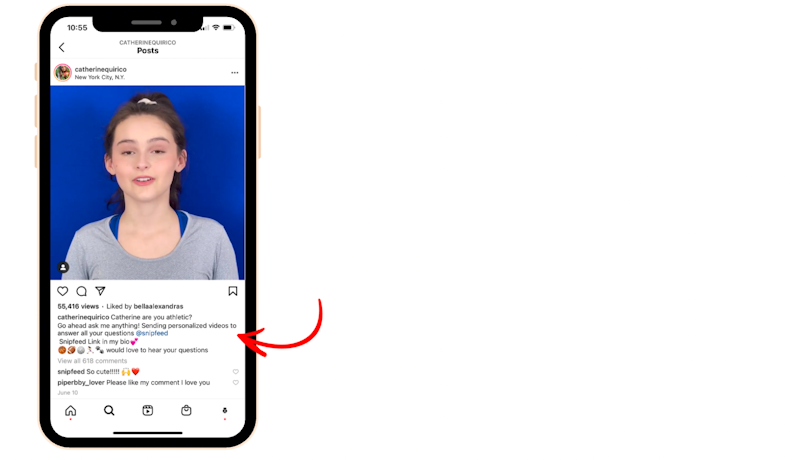
#5. Share Stories Showcasing Your Monetization Features & Add These To A Saved Highlight
We suggest taking screenshots or a screen recording of your Snipfeed page to showcase your page’s offerings and then posting this content to your story. Make sure to save these stories as a highlight to keep new followers in the loop!
When saving stories that advertise your Snipfeed page to an Instagram highlight, we’d recommend using a cover image with a call to action in the image detailing how your fans can support you. For example, if you offer a Q&A, title your highlight “Ask a Q!” This will catch a follower's eye and lead them to your Snipfeed page. Click here to learn how to customize your story highlights cover.
See an example of what this type of story could look like:
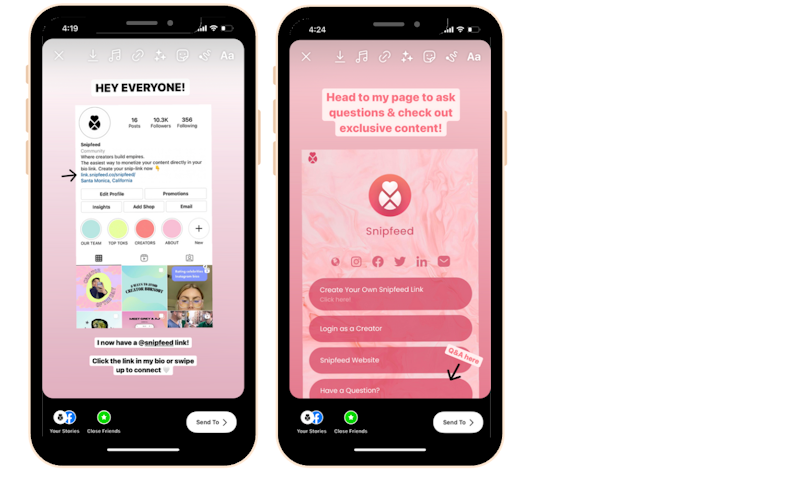
#6. Put the Newsletter to Work!
Seems like everyone has a newsletter these days, us included 👀 If you have joined the newsletter grind, we suggest plugging your Snipfeed on this page so that the people who love reading your content can also check out your other platforms or connect with you through a Q&A. You could also just mention your tipping feature in your newsletter and watch some quick $ roll in!
#7. Tell the Universe about Your Snipfeed Page on Your Live, on Your Podcast, on Your YouTube Channel, on ✨ Everything ✨
While discussing something your community cares about — whether this be on Instagram live, on your podcast, through a TikTok or on Clubhouse — encourage questions from your audience and direct them to your Snipfeed link! Be sure you have your Q&A feature set up before you do this.
Alternatively, you could also plug other livestreams with your followers and tell them to check out what you have scheduled on Snipfeed (again: be sure to activate this feature and set up a few livestreams before advertising these!)
Alright, so that's all for now but expect more tips very soon. Happy creating!
If you need anything or just want to talk life and love find us at [email protected] 👋