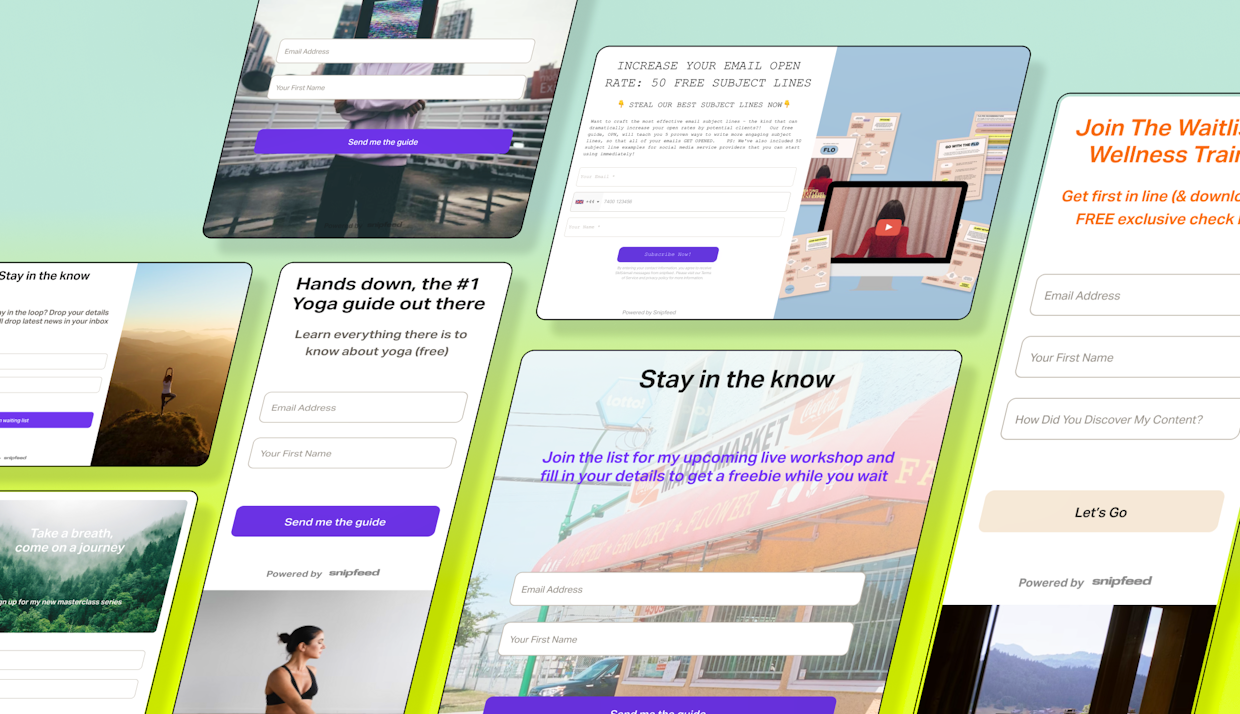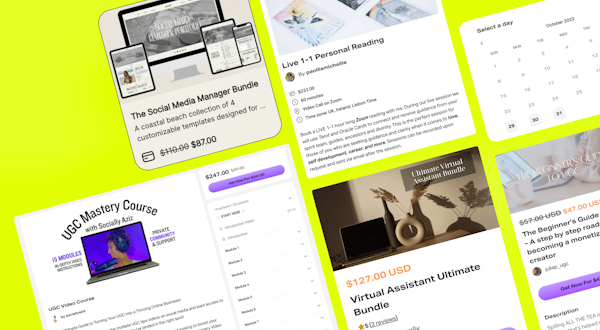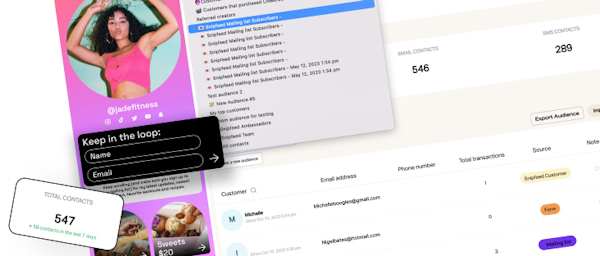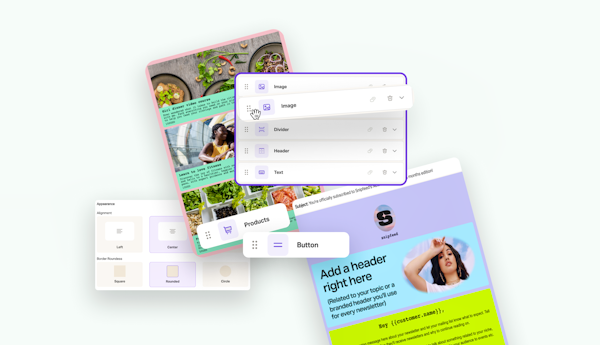Whether you're looking to build your mailing list, conduct surveys, run contests, or collect contact information, Snipfeed's Forms feature has you covered.
Let's dive into everything you need to know about using Forms to enhance your marketing strategy.
Guide contents:
Introduction to Forms
Creating and customizing your form
Incentivize submissions
Sharing your form
Forms for Different Purposes
Integration with Marketing Funnels
Accessing the Forms Feature
1. Introduction to Forms
The Forms feature allows you to create a variety of forms tailored to your needs, from contact capture forms to research surveys and waitlists for your offerings. Integrate Forms seamlessly into your strategy, alongside your social media promotion and your email messaging and you’ll start seeing results.
2. Creating and Customizing Your Form
It’s easy to customize your form, add custom fields, and tweak the appearance of your landing page to match your branding within the forms editor. Follow the steps below:
Log in to your Snipfeed account and head to the Marketing Funnels tab.
Tap "Create New Form" to start.
Choose from optimized form templates and save your layout.
Collect information by customizing fields, adding default and custom questions.
Build your form by adding a title, text, images, countdowns (for waitlists), and more
Adjust the colors, fonts, emojis, submission button appearance, element transparency, and adding text and imagery
Customize your post-submission 'thank you' message and offer free downloadable files.
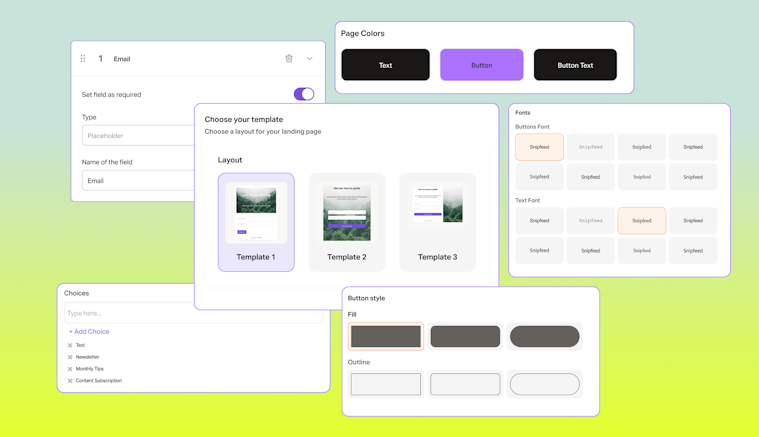
3. Incentivize submissions
Before publishing your form, you have the ability to add a ‘thank you’ message that will appear after visitors have submitted their responses.
Here, you have the option to either add a redirection link (e.g. your socials, a special offering hidden on your page, an exclusive event link, etc) or upload a free downloadable product (e.g. ebook, video, cheat sheet, audio, etc).
Adding an offering with value post-submission is a great way to incentivize your audience to fill out the form and provide information in exchange for a freebie.
People who fill out your form and are interested in your freebie are very valuable contacts - they’re engaged and interested in what you have to offer, therefore making them likely to make a purchase and engage with your content later on.
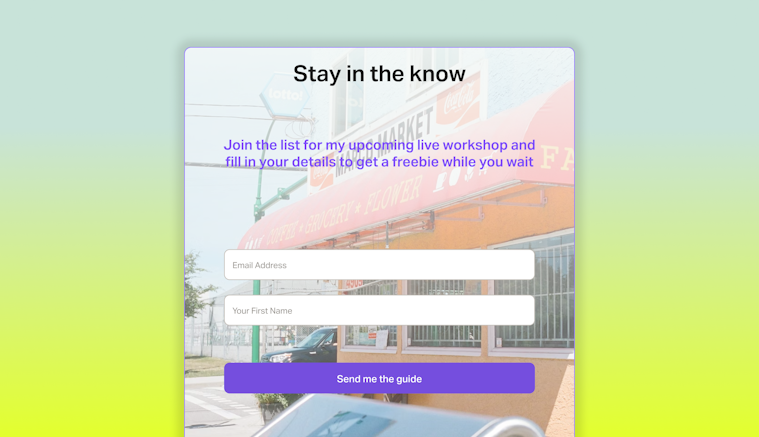
4. Sharing your form
After editing, adjust the form URL if necessary, and then add your Form as an external link on your Snipfeed page. Scoot it to the top to get maximum engagement from all visitors. Now, spread the word across multiple platforms to reach your audience effectively.
Share it on social media. Use Instagram Stories Link stickers, post links in your Tweets, and more. Talk about the survey in your video content and direct your audience to your Link in bio. Be sure to mention what they’ll gain from filling in the form and don’t forget to mention free downloadable files if you’ve included them post-submission.
Make your survey the main call to action on emails, or SMS. You may include your Forms link in your monthly newsletter, send a special campaign to your mailing list, or filter your audience to send the Form to a specific segment of your mailing list.
5. Forms for Different Purposes
You can create a Form landing page to help you meet a range of goals - increased engagement, lead generation, contact list growth, or even to win audience loyalty. We've left a template for each in the Forms section of your account, so no need to start from scratch.
Edit the details, upload your freebies, tweak the design, and you're good to go!
Here’s a few examples:
Mailing list growth: Allow followers to stay in the know. Collect email, mobile numbers, preferences, and interests to build a valuable mailing list.
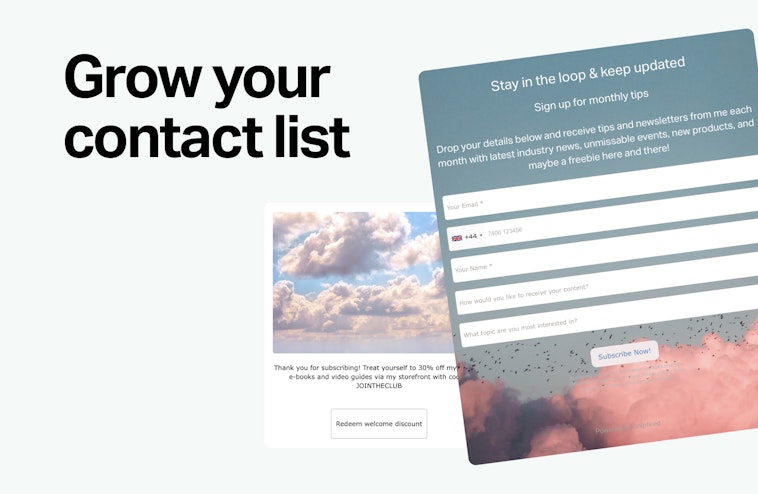
Exclusive offerings: Use Forms to collect valuable information about your potential leads. Once you’ve captured people interested in your products - you’ll be able to use this list of contacts to sell your next offering. For example, you might gather contact information from your community and offer an ebook hidden from your Snipfeed page and exclusively available for those who sign up for it.
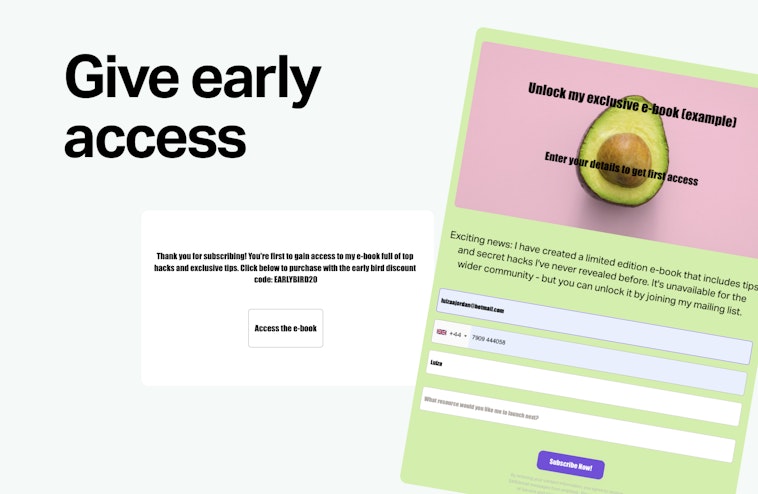
Product or content insights: Engage your audience by allowing them to submit requests for new products, features, or content topics. Collect insights on what your audience truly desires, helping you tailor your offerings to their needs.
Pre-order and waitlists: If you're launching a new product or service, create pre-order forms or waitlists to gauge interest and build anticipation.
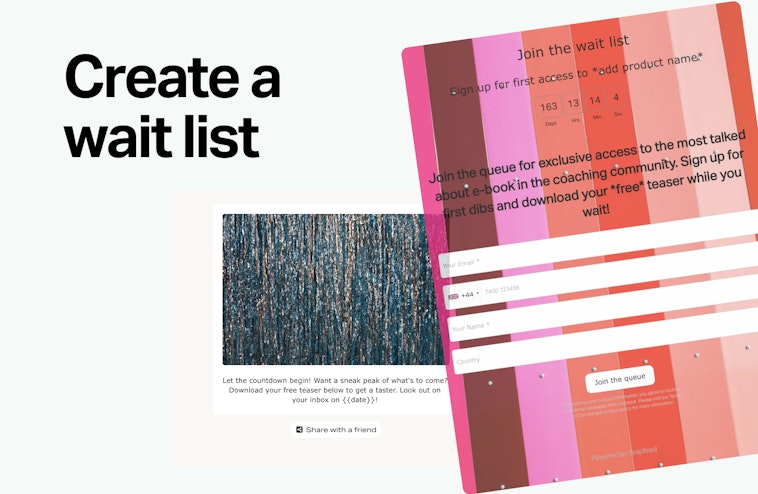
Customer surveys: Time to gather insights and inform your decisions going forward. Design forms to understand your audience's preferences, interests, and demographics.
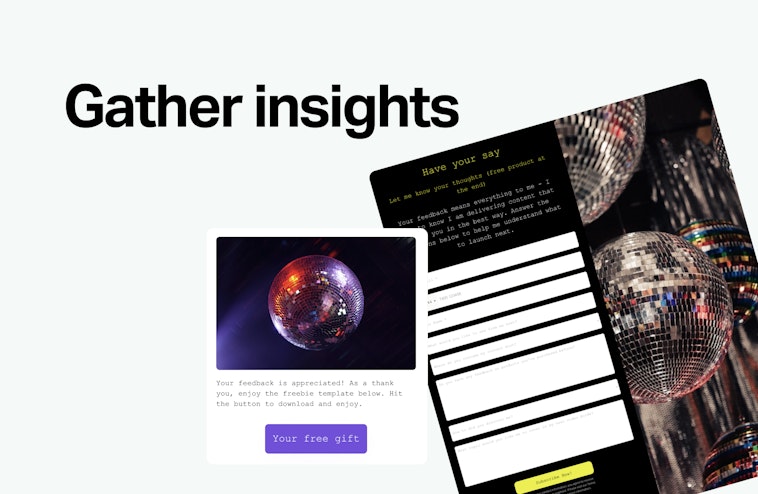
Resource downloads: Offer valuable resources like ebooks, whitepapers, or templates in exchange for form submissions. This not only provides value to your audience but also helps you collect leads.
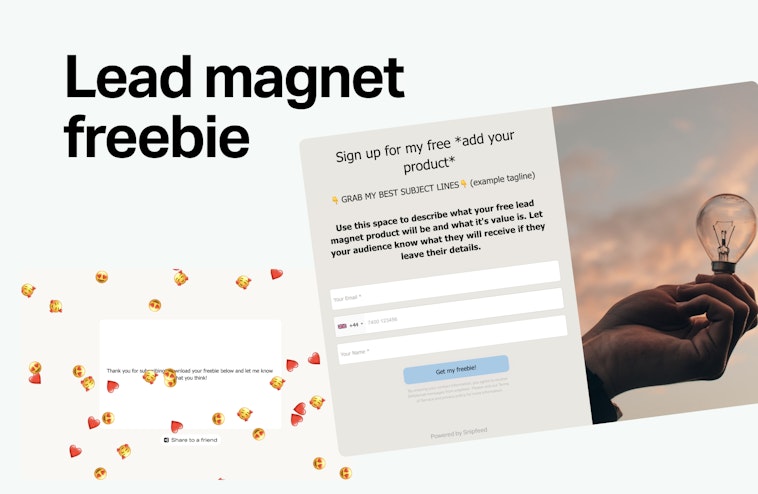
Social media contests: Use Forms to collect contest entries, download the list of applicants, and contact winners.
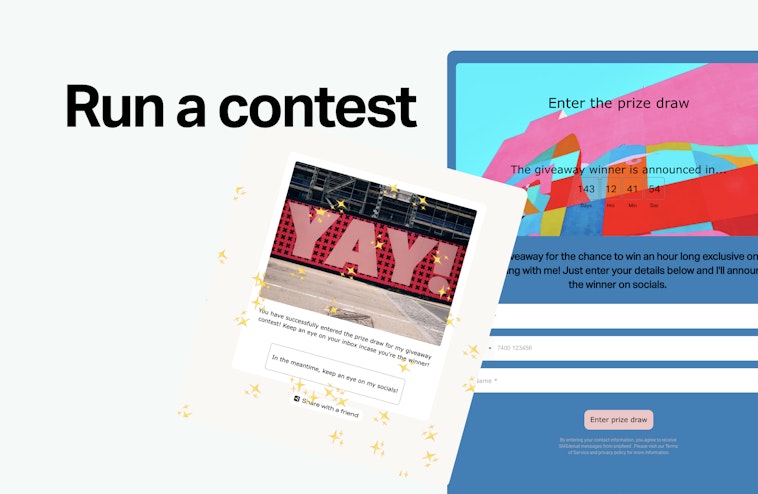
Remember, the versatility of Snipfeed's Forms feature allows you to adapt and innovate according to your specific needs. Explore these additional uses to maximize engagement, data collection, and audience interaction. Your creativity is the limit!
6. Integration with Marketing Funnels:
Not only do Forms allow you to collect data, but the integration with the Marketing Funnels feature helps you effectively utilize it. Combine form data with marketing funnels to create specific audience segments for targeted campaigns and set up automatic workflows, so you can send automatic emails after Forms have been submitted.
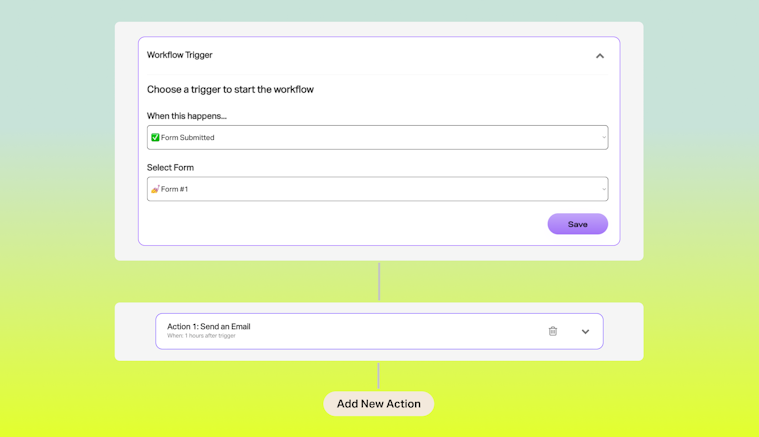
7. Accessing the Forms Feature
The Forms feature is available for users on the Starter or Pro plan. Upgrading unlocks more features and perks, as well as Marketing Funnels benefits; increase your email and SMS allowance, divide your audience into more segments for targeted campaigns and set up more automated workflows.

Get ready to engage, collect insights, and connect with your audience like never before. Snipfeed's Forms feature is your go-to tool for creating captivating forms that elevate your marketing strategy. Start creating, capturing, and connecting now!